
Welcome to Chalet World
Scan the sticker seal on your takeout or delivery bag to explore our NEW fun-filled Chalet World! Play games and discover surprises.
Only on the Swiss Chalet mobile app.
Directions to the Chalet
Scan the sticker seal on your takeout or delivery bag. Careful not to rip the sticker!
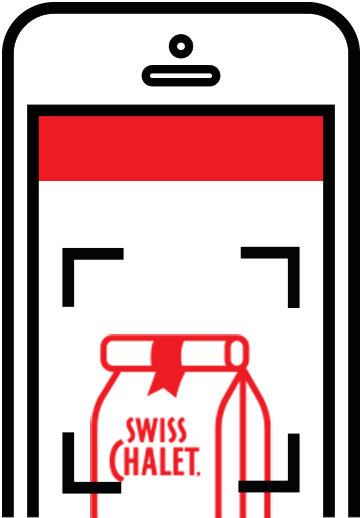
Open our mobile app, click the three dots at the bottom right, and select 'Scan for Chalet World'.
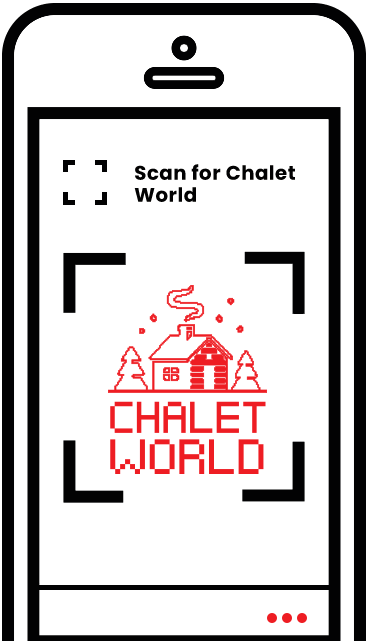
Scan the target on the sticker and start exploring!
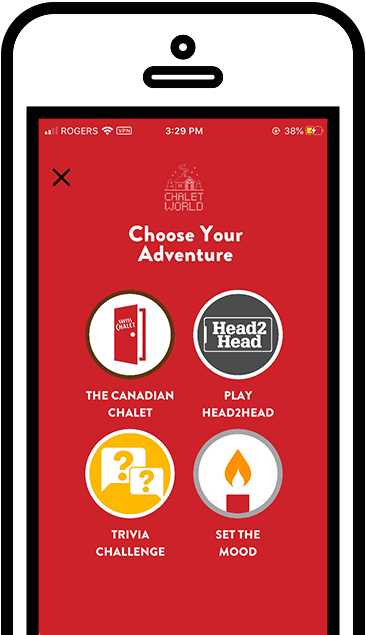
Download our app
Enter Chalet World and order your Chalet Favourites easily from your phone
FAQ
Our Chalet World Augmented Reality sticker is available exclusively for Swiss Chalet Guests. You’ll find the sticker on your bag when you order takeout, pick up or delivery. It’s not available on our website.
Once you have the sticker, follow these steps to scan:
1. Download the Swiss Chalet mobile app from the App Store or Google Play Store.
2. Open the Swiss Chalet mobile app and look for the "More" button on the bottom right of the Menu bar.
3. Click "Scan For Chalet World."
4. Scan the sticker on your takeout bag and you're in!
Oh no! Please contact us to help us figure out what went wrong. We will get in contact with you and ask for a screenshot of what you see. Thank you for your help!
Please note that if you have an iPhone, the Chalet World is only accessible on iOS13 or higher.
Unfortunately, some Android devices do not come pre-installed with ARCore, which is a function that supports augmented reality technology. This is usually the case for older models of phones. If you are seeing this error message and have an Android device, you can try downloading ARCore here.

